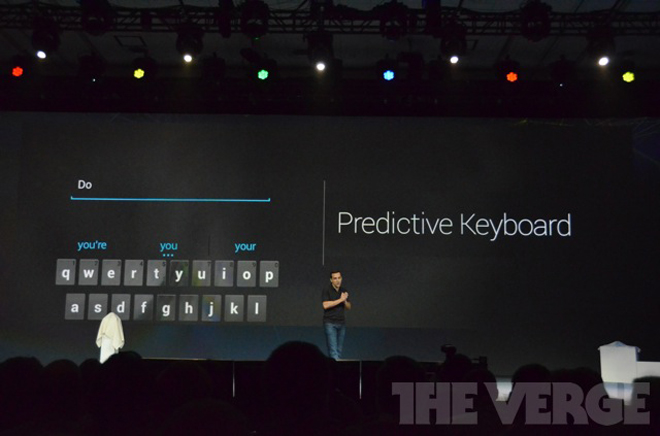FIFA approves the Select iBall, a smart ball to detect ghost goal
the new system to detect of goals, is expected to be used in World Cup Brazil 2014.
Pocket TV turns any TV into a Smart TV
Anybody want to convert their "old" or similar LCD TV in one of those smart today are the latest fashion?
Aiptek projectors ready for iPhone OS and Android
Aiptek company, is developing new models of projectors for IOS and Android devices.
Google presents its new tablet Nexus 7
Event under the Google I / O 2012, the company also introduced its new operating system Android 4.1 Jelly Bean, also showed the tablet Nexus 7.
Google introduces Android 4.1 Jelly Bean
During the event, Google I / O 2012, the company introduced its new version for Android 4.1 mobile operating system codenamed "Jelly Bean".
Thursday, July 12, 2012
Blink USB, flash device that alerts you of everything you can imagine
Enable Talk, gloves that allow deaf people to communicate
A group of Ukrainian programmers created the "Enable Talk" a device consisting of a pair of gloves that can contectar a smartphone and allows the individual gestures are seen as words on the screen and even listen.
The gloves have sensors such as accelerometers and gyroscopes, which are present in controls Move Playstation, Nintendo Wii, cell phones and tablets, which were adapted to convert the movements of the hands in the air-to-speech and text that can be seen using bluetooth connection on smartphones.
According to its developers, the device also has the ability to allow users to create and schedule certain gestures for certain words.
Maxim Osika, one of the developers, said that "we were inspired to help our friends who are speech impaired and provide the ability to communicate like everyone else".
Although "Enable Talk" is just a prototype, this allowed him to retain first place in the Microsoft Imagine Cup for technical innovations that took place in Australia.
Wednesday, July 11, 2012
FIFA approves the Select iBall, a smart ball to detect ghost goal
When it comes professional soccer around the world, FIFA is the league where most of the major teams play. It’s not uncommon for the referees to have a difficult time calling a goal during a match because it can be hard to determine when the ball passes the goal line. FIFA has just approved a new high-tech soccer ball that will eliminate any misunderstandings when it comes to scoring a goal or not.
The ball itself looks normal on the outside, but has bands of copper sensors on the inside that wrap completely around the ball. When a player kicks the ball through the goal, as soon as the entire ball crosses the goal line antennas mounted to the goal pick up the score. A light on a watch worn by officials then comes on to signify the score.
It’s not clear at this point when the ball will make its first appearance in a professional soccer match, but listen to rumors be implemented in the World Cup Brazil 2014, this technology should easily end any arguments about whether or not the goal was good down at the pub.
Monday, July 9, 2012
Facebook gives terminate the services of Face.com
Less than a month, Facebook announced to the world to buy Face.com, the Israeli startup that is dedicated to providing facial recognition technology in images. But now, many developers will have to leave in search of new horizons when it is announced that the API to face.com does not go more.
The notice was published in the official site and also Face.com have sent via email to its customers and developers, who may no longer using the products and services company. The reason for this change is very simple: Facebook wants to encourage the development of such products and services within the social network itself, so it is necessary to cut all relations with external agents.
In cruder words, this means leaving practically dumped into a handful of people. And that also includes users, such as those using Klik IOS application that has disappeared from the App Store, although it provides a support site for those wishing to download your data.
For now, those who used the services of Face.com have no chance to resign, and find alternatives. Looking back, it's pretty logical move by Facebook when you have enough money: went from being the largest customer Face.com, to own the company and that they work only for them.
Monday, July 2, 2012
Pocket TV turns any TV into a Smart TV
Anybody want to convert their "old" or similar LCD TV in one of those smart today are the latest fashion? May do so in the future thanks to Pocket TV, a project that is close to a week of their collection in Kickstarter and has proven very successful to the point that already has more than tripled its initial goal of $ 100,000.
Pocket TV is something like a USB stick, but is connected to the TV via the HDMI port. Inside, the circuitry is sufficient to run Android 4.0 and from there up, add the features that are similar to those of a Smart TV. Of course, that the system can connect to Google Play and download applications, games, surfing the internet, and everything imaginable. It even includes a USB port to add an accessory to taste (mouse, external hard drive, or even a camera), and also an SD card slot.
Each Pocket TV remote control will have its own standard, but those who prefer, you can buy (supporting the project in Kickstarter) and choose the Air Remote, more advanced control that includes a QWERTY keyboard plus a gyroscope inside. As if that were not enough, you can also use a smartphone either IOS or Android as remote control.
Aiptek projectors ready for iPhone OS and Android
Aiptek company, is developing new models of projectors for IOS and Android devices.
The projector for iPhone 4/4S, called Mobile Cinema I505, the model for iPad Mobile Cinema 150D and Android smartphones has named Mobile Cinema A50P.
These projectors will luminisodad of 35 lumens, a maximum image size 60 inches and a resolution of 640 x 480 VGA. It is expected that these accessories battery hold up to two hours without having to reload.
IOS models will require an app (free) to use the projector, which also will be available soon and is named Aiptek Viewer, the Android model, does not need to app.
These teams will be available between July and September in the UK. Those interested will have to wait to see the international shipping costs or waiting for someone to take your region.
Video demonstration:
Google presents its new tablet Nexus 7
Event under the Google I / O 2012, the company also introduced its new operating system Android 4.1 Jelly Bean, also showed the tablet Nexus 7.
This device shows interesting technical features, starting with the use of Android 4.1 Jelly Bean factory-installed, the first device to have it officially. It also has an IPS LCD 7-inch with 1280 x 800 pixels, NVIDIA Tegra platform 3 with internal quad-core processor, a 12-core graphics chip and 1GB RAM showing great performance in 3D games and applications
It also highlights the presence the front camera of 1.2 Megapixel for video calls, WiFi, Bluetooth and microUSB GPS, accelerometer and gyroscope built, adding an NFC chip. Google says that the energy independence of the Nexus 7 can play video in HD up to nine consecutive hours, holding 300 hours in standby mode with its 4325 mAh battery. All this on a computer that weighs just 340 grams.
In terms of software, and the recently released new views in Android 4.1 Jelly Bean, there is a tight integration between the tablet and Google Play store with smart widgets that display entertainment content on the home screen. Last but not least, with the Nexus 7 Android 4.1 will come with Google Chrome as default browser.
Price? USD $ 199, also comes with a $ 25 card to spend on Google Play. Available to order from now, with expected delivery date to mid-July. In what countries can stay? In the U.S., Canada, the United Kingdom and Australia. Available in two versions according to the internal storage capacity: 8GB and 16GB.
Sunday, July 1, 2012
Google introduces Android 4.1 Jelly Bean
During the event, Google I / O 2012, the company introduced its new version for Android 4.1 mobile operating system codenamed "Jelly Bean", introducing a series of innovations and new features that seek to give new life to this platform for smartphones and tablets .
Butter Project
From the conference, the first thing mentioned was the "Butter Project," the name given to illustrate Google's mission to make the Android user experience much more fluid, ie, fast touch response times and reduced when open applications, windows, etc..
For that is that developed technologies that allow the central processor (CPU), graphics chip (GPU) and RAM work more integrated response to user needs when it touches the screen, delivering faster response times.
The goal is to reach a fluidity of 60 frames per second (fps), with animations and transitions to be seen as moves "through butter."
Changes in widgets
These tools for the Android home screen are much smarter now because when you move a widget around the different pages on screen, even if one has too many icons, is now a more natural task: if we put a widget and application icons take up space, one side will surround the widget. Also, if one of these boxes is too large to fit between the icons automatically reduce in size.
Improvements to the keypad
Here the issue is simple: improve the capacity of the on-screen keyboard shown to better predict what we write, refining the internal dictionary and incorporating the role of learning over time the language used by the individual staff, improving the prediction of the text .
Voice Recognition
One characteristic is improved voice recognition on Android, tool with which we can write text messages and emails dictating to the computer with speech. The point is that voice recognition works even if the phone does not have Internet connectivity, differing from the competition (¿hello, Siri?) Which does require communication with the network for enterprise servers translate the voice into digital text .
At the moment available only in English, however, promised for the short term, adding support for at least 18 additional languages, where we hope it is Spanish, notable absentee from Siri and star in S Voice Samsung for Galaxy S III.
Camera Application
After significant improvements in Android 4.0 Ice Create Sandwich to accelerate the process of taking photographs, Jelly Bean worked to display these catches in the best way possible, integrating innovations to the gallery that now allows better manage, for example, erasing a file or see more of them with a slip of the finger, as if we handle a stack of photo paper in real life.
Android Beam
Improved notifications
The notification bar at the top of the screen, which extends downward slide when the finger is one of the hallmarks of the Android operating system. And now, 4.1 is added more interaction in the notifications we see, depending on what they are. For example, if we have a missed call, and view the image of the person who tried to contact us we will also see two buttons to initiate an action directly from the notification screen: call or send a message.
Another example is the new email messages, where you can see the sender and subject of new emails without going to the Gmail application. Also, you can view images directly if they come from a social network service Google +, being also possible to press the button without entering +1 to the application itself, making it possible to use this new integration with other applications.
Google searches: new interface and voice recognition
First, Google redesigned the GUI screen we get after a consultation to review the data, which is now cleaner and more orderly, as shown in the image, and is also smart to give us specific answers to our questions, rather many links on Google.com as is done today. In short, the screen you see in the image meets the most important of our query, ordains and responds to the question asked in Google.
But more importantly, how can we ask the question through our voice. This new feature certainly comes to compete with S Siri Voice of Samsung and Apple, this time with a voice that responds back to the search results.
For example, if you activate the voice search, we can ask: "What is a robot?", They answer a friendly clean screen with the text of the definition of robot out of a dictionary, with a voice that reads the response aloud. In the show not only highlights that, but also the excellent voice recognition gets the device.
Finally, a third change in the way of searching on Google for Android 4.1 is something sinister: intelligent search. This is defined as the possibility that Google uses your search history data on the calendar and other items to better understand what we want, something that as clarified, will "only if we choose to."